Part 1: Video Editing Workflows
Heavy video editing projects
For video projects that require heavy editing like intricate speed ramps, cuts, and color correction, 1080p at 60 frames per second (FPS) is generally the preferable resolution. The higher frame rate of 1080p60 provides a noticeably smoother picture quality compared to 4K at only 30 FPS during complex editing workflows. While 4K captures more fine image details, the processing power required to handle large 4K files can hamper an editor’s workflow.
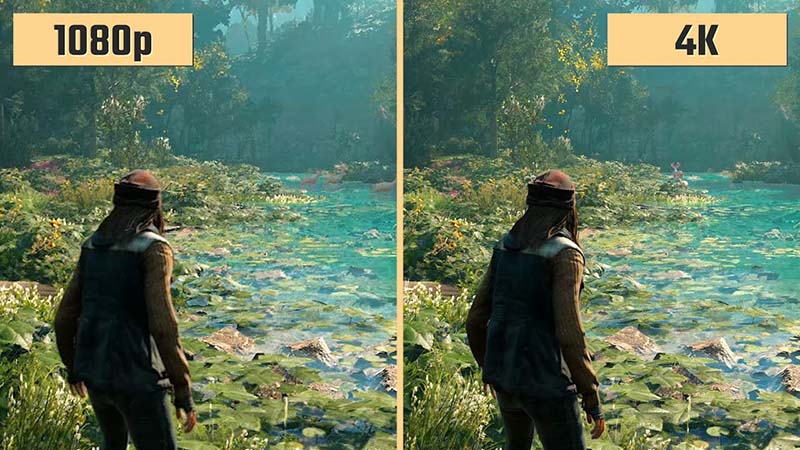
Less edited short clips
On the other hand, for shorter video clips that involve less intricate editing, shooting raw footage in 4K can future-proof projects. Though 4K files are much larger in size, the higher resolution captures subtle details that may become important later. For quickTurnaround work like social media videos or simple demonstration reels, the extra resolution isn’t as critical during editing and online sharing compared to full-fledged film projects.
Part 2: Compressing and Sharing Content Online
YouTube and online video platforms
One factor to consider is that videos uploaded to sharing sites like YouTube will be compressed, so the resolution of the original source file may not remain intact. While 4K captures more fine image details and quality, platforms like YouTube typically downsample videos to 1080p. So for casual online sharing, the higher file size and processing power required for native 4K editing may not yield noticeable quality improvements after compression.
Frame rates impact motion quality
Additionally, frame rates play a significant role in how smooth motion appears on screen. For fast-action and sports content intended for online viewing, 1080p at 60 FPS will generally result in a better viewing experience compared to 4K shot at only 30 FPS. The higher frame capture rate is more important than resolution alone when it comes to smooth motion, which remains true even after video compression online.
Part 3: Optimal Display and Viewing Distances
Smaller displays benefit less from 4K
The resolution benefits of 4K become less noticeable on smaller viewing screens like smartphones, tablets, and laptops compared to larger TVs. Viewing distance is also a factor—watching from couches several feet back, the human eye struggles to discern quality differences between 1080p and 4K. For portable devices meant for casual on-the-go viewing, 1080p often suffices.
Advantages of HDR, wide color, and high frame rates
While 4K brings more fine details, other display technologies like HDR, wide color gamut, and high dynamic range also enhance image quality substantially in their own right. On mid-sized HDR screens, 1080p content with these high dynamic range and wide color gamut standards can appear sharper, more color-accurate, and smooth without needing close viewing distances to an ultra-HD display.
Part 4: Hardware Requirements and Platform Adoption
Demanding 4K editing workflows
Mastering video projects in 4K resolution requires much beefier hardware than 1080p. Not only are 4K source files exponentially larger in file size, but editing native 4K footage demands significant processing power, memory, and storage space compared to 1080p. For professional productions, cutting-edge workstations with powerful multi-core CPUs, high-capacity SSDs, and ample RAM are minimum specifications.
Most consumers lack 4K screens
At the same time, 4K TV adoption has grown rapidly in recent years but the majority of households still own 1080p displays. Streaming media players, gaming consoles, laptops, and PCs also support 1080p more universally at this time. So for broad consumer reach, distributing content at 1080p ensures optimal playback quality on current mainstream devices.
Hardware roadmap considerations
Shooting at 4K makes projects future-proof for higher resolution adoption over the next 5-10 years. However, production budgets should factor in upgraded hardware roadmaps to fully leverage 4K workflows end-to-end without compromising quality or productivity along the way.
Part 5: Preparing Content for the Future
Future-proofing projects
While 4K HDR production requires heavier upfront costs and hardware, filming at this resolution future-proofs content in an era of exponentially rising display resolutions. Even after years of distribution and compression cycles, a 4K source will retain finer details and grades better than 1080p when played on next-gen 8K and beyond displays. For projects aiming to maintain quality decades into the future, 4K is the wise choice.
4K adoption continues growing
As 4K TV and PC monitor prices decline further each year, consumer adoption of these higher resolution screens is accelerating rapidly. Within 5 years, most mid-range televisions and computer displays are expected to be 4K as new manufacturing techniques drive down costs. With content shot today potentially still being viewed 10-20 years from now, having a 4000x2000 pixel source will serve projects exceptionally well for longevity.
Part 6: Considering Content, Viewing Conditions, and Distribution
No one-size-fits-all solution
With all factors reviewed, no single resolution—4K or 1080p—can be considered universally superior. The ‘best’ choice depends greatly on the intended viewer experience, hardware used in production vs playback environments, and how content will be distributed over time. Careful consideration of these project-specific variables leads to optimal resolution decisions balancing quality, practicality, and value.
Matching needs and distribution
For instance, lightweight social media clips delivered to mobile devices can stay at 1080p. Whereas large-scale films meant for cinema exhibition and future Blu-ray/streaming releases would be remiss not to use 4K cameras and workflows. By understanding where content will be viewed and on what devices, resolutons can be matched appropriately to user needs and technologies.
Part 7: Balanced approaches for optimized outcomes
Compromise when necessary
While the highest technical quality may aim for native 4K end-to-end, downscaling resolution during parts of the workflow may still achieve excellent results—for example, editing proxies or YouTube delivery. A balanced, hybrid approach weighing resolution, frame rates, budgets, and schedules leads to most optimized outcomes rather than philosophical demands for 100% native 4K.
Both resolutions can suit projects
When requirements, distribution, and value factors align, both 4K and 1080p can excel depending on how each is applied methodically. Rather than polarizing views, a practical lens acknowledges merits and tradeoffs to either based on a production’s unique profile and priorities. With careful planning, either resolution choice can beautifully serve project visions when implemented strategically.
 Which Next-Gen Console Should You Buy? A Comprehensive Look at Xbox One vs PS4
Which Next-Gen Console Should You Buy? A Comprehensive Look at Xbox One vs PS4