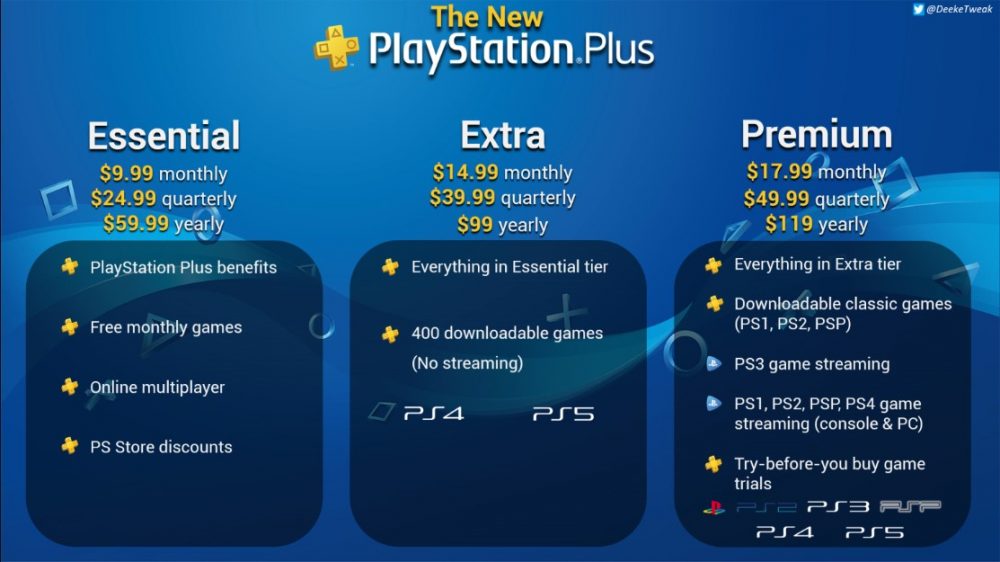What You Need to Know About Xbox Controller Batteries
Xbox controllers come equipped to work right out of the box with AA batteries. However, alkaline batteries are far from the most cost-effective or convenient long-term solution. After regular gameplay sessions, you’ll find yourself changing batteries frequently. Microsoft and third parties offer various rechargeable options that deliver significantly better battery life and convenience. In this guide, we’ll cover the pros and cons of popular Xbox controller battery solutions so you can choose the best one for your needs.

Traditional AA Batteries: Good for a Quick Start but Limited for Extended Play
While the included AA batteries let you start playing immediately, they have limitations for extended gaming sessions. Alkaline batteries have a relatively short lifespan before needing replacement. After heavy use over a few hours, you’ll see the low battery notification appear on your console or controller. At that point, you have to pause your game to open the battery compartment and switch to a new set of AAs. Frequent battery changes can become an annoyance, and buying new AAs regularly adds up costs over time. Alkaline batteries also produce small amounts of harmful waste as they near depletion. For casual play in shorter bursts, regular AA batteries work okay. But for serious gamers who play for many hours at a stretch, they fall short of delivering truly hassle-free, cost-effective power.
Microsoft Play & Charge Kit: A Solid Affordable Option for Non-Stop Gaming
The Microsoft Play & Charge Kit resolves the shortcomings of disposable AAs with a rechargeable battery designed specifically for Xbox controllers. The battery pack slides neatly into the controller where AAs normally go. It charges via the included USB cable, which you can plug into your console or a wall adapter. With a full charge, the Play & Charge battery lasts up to 30 hours between charges—far surpassing what you’d get from name-brand alkaline batteries. Best of all, there’s no interruption to gameplay, as you can leave the controller plugged in and play while it recharges. When the battery runs low mid-session, just plug it in for a quick top-up. At around $25-$30, the Play & Charge Kit delivers great value and convenience that outweighs the initial higher cost versus bulk-buying AA batteries frequently. It remains a top choice among Xbox gamers for reliable, all-day power without fussing over replacements.
Charging Stations: An Even More Convenient Way to Keep Several Controllers Ready
Rather than swap batteries in and out, charging docks brilliantly solve the problem by continuously providing power to multiple controllers simultaneously. Popular options like the Venom Charging Station hold up to four controllers and deliver quick 2-hour charges using its high-output ports. Thanks to their compact size, docks conveniently live on your media center or nightstand, keeping controllers topped off whether you’re actively playing or just powered down between sessions. When it’s time to game, simply grab a fully-charged pad from the dock. And if a friend wants to join in, their controller is ready too. Docks remove all battery maintenance hassles and ensure optimum controller power is always available right where you need it. While initially costing a bit more than a single Play & Charge battery, docking stations’ multi-device charging perks offer the most elegant solution for households with several controllers in regular use.
Rechargeable Batteries: Not Quite as Convenient as Dedicated Solutions
Some choose to use rechargeable AA batteries instead of disposables for eco-friendliness and long-term savings. While rechargeable AAs are cheaper in the long haul, they still require periodic swapping when depleted—interrupting your gameplay. And recharging them takes longer than a dedicated charging pack. However, high-capacity “low self-discharge” rechargeable AA packs can deliver performance close to a Play & Charge battery. Eneloop Pro batteries, for example, retain 85% charge even after a year of storage. For casual gamers who don’t mind occasional battery changes, top-tier rechargeables provide an affordable way to avoid waste from disposables. But for maximum convenience, dedicated charging solutions like the Play & Charge kit or multi-controller docks are generally superior.
Summary and Best Choice for Most Gamers
In summary, disposable AA batteries allow plug-and-play initialization but have limitations for marathon gaming. The Microsoft Play & Charge Kit at $25-$30 delivers tremendous value through long-lasting, non-stop charge ability from a single battery. For ultimate convenience managing multiple controllers, multi-bay charging docks are hard to beat. But not everyone needs four-controller capability. For solo or occasional co-op play, the Play & Charge remains an economical first-choice battery option beating out frequent AA purchases in value and ease-of-use. It remains the “sweet spot” recommendation for most Xbox gamers seeking reliable on-the-go power for extended controller runtime between charges.
 Playstation Plus and Other Online Gaming Subscriptions
Playstation Plus and Other Online Gaming Subscriptions